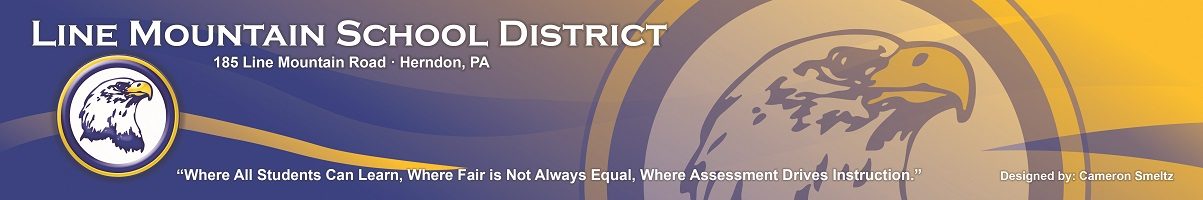Use Of Facilities
Use of Facilities Requests
ML Schedules Instructions
Line Mountain School District now utilizes ML Schedules to streamline the process of requesting use of facilities. To get started:
Register for a New Account
Create an ML Schedules user account here.
Once your registration is processed, you will receive an email confirmation.
Watch the video below for step-by-step instructions for how to create an account.
Log In and Request Space
Once you have created an account, you can log in to ML Schedules and make a request to reserve LMSD facilities.
Watch the video below for step-by-step instructions on how to submit a request.
For additional information: ML Schedules User Quick Start Guide